 |
This is great as many Blogger likes to add CSS style to Blogspot blog.
Previously only option for adding custom CSS to blogspot blog was by Edit Html .
- Accidently main template CSS altered or changes frequently
- This process has some difficulties-
- Blogger with little coding knowledge find it very hard to work with.
- It is hard to track the added CSS and the main CSS of template when you add a lots of custom CSS.
- When you change the template ,you need to copy the addeded CSS ,its very cumbersome to gather the all custom CSS .
How to add custom CSS to blog in Blogspot
- From your blogspot Dashboard click on Design.
- Then click on template designer tab
- Click on Advance tab
- then click on Add Css ,at the bottom of the list.
- Added CSS can also be viewd by old process.
- Remember ,when you change the whole template,all added CSS will be gone.So before doing change -make sure you save a copy.
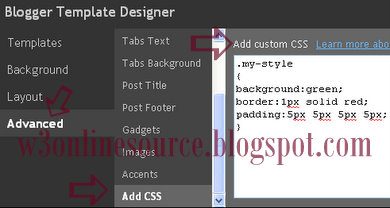 |
No comments:
Post a Comment