To enhance the look and feel of your windows desktop you may like to add an image as desktop background or desktop wallpaper.
Applying an image as desktop background
- In your desktop Right click on mouse.
- A menu will appear,click on properties.
- Select Desktop Tab
- Then click on browse,browse through your hard disk to select any image.
- After selecting click OK or Apply.
- You can choose one from three options-test the looks by your self
- Stretch-image will stretched to fit the whole screen
- Tiles-Image will be tiled and fit the whole screen
- Centered-Image will appear as it is[resolution] and will be centered.
- Stretch-image will stretched to fit the whole screen
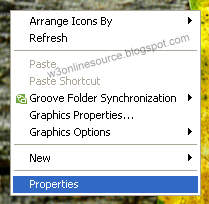 |
| Right click on the mouse to appear this menu |
 |
| Change desktop background image by selecting desktop tab and select image on PC by browse. |
No comments:
Post a Comment