When you are in a secure connection , your submitted data will be encrypted for transaction so that nobody on the network can not steal your password and data.
How to identify,spot,realize a safe or real website
Why you need to identify a website safe
General browsing don't need caution for safety
In normal browsing , we browse through websites.This normal browsing,we don't need to know a website is safe or not.We don't provide information or purchase anything,just view the website.
To purchase,make transaction-we need to be cautious
But what about if you are to purchase something , or need to login to your online bank/credit company's website,in where you have to input or provide your valuable information like user name ,secret password.You have to be damn certain about the identity of the website.
Phising criminals are very smart
Say you have a online account in western bank.You are familiar with their website look ,color,design.Criminals will make a trap for you so smartly.They will make a fake website as like as the main/real website-same design,color,looks,options.Even they will make its address looks like customercare.westernbank.com
So you need to know the criteria of a safe website.
How to know a website is safe-some easy criteria
Update browsers tells you a website safe or not
Browsers like Internet explorer,Mozilla Firefox ,Google Chrome ,Opera are always updating their code and database of fake website and phising attacks.So it is wise to update the browser you are using.You should do it,as this updates comes for free.
https=Secure website ,http=not secure
Yes a secure website address is of https not http.Whenever you view https,you can be certain to its safety.But don't forget to look its security certificate.Security certificate will be available with a secure website.How to view the security certificate is vary browser to browser type.
 |
| https shows that gmail.com is secure |
Why I need to view the security certificate?
If you want to buy products from Microsoft , their transaction page address may be complicated or confusing.It happens for redirecting.Whatever the address is ,when you view the security certificate , it will tell you that
[This website is secured and issued to www.microsoft.com ]
How to view the security certificate of a website in a browser
To view the security certificate in a browser ,you have to click on the lock button or in Mozilla Firefox there is highlighted button in left side on the address bar.Click on it.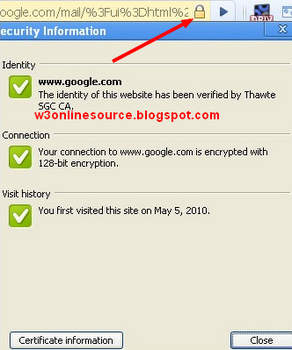 |
| Security certificate in Google chrome Website- www.gmail.com |
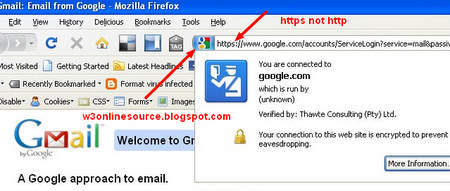 |
| Security certificate in mozilla Firefox Website- www.gmail.com |
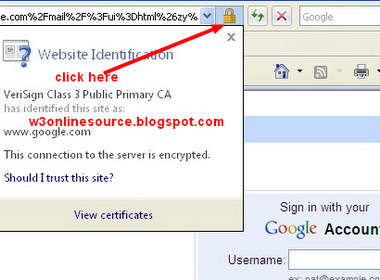 |
| Security certificate in Internet explorer- Website- www.gmail.com |
No comments:
Post a Comment