In new adsense ads interface you can set the adsense ads unit text size larger.
If you have already added ads unit,no need to worry.Just edit the already existed and used adsense ads unit-font size and font,it will be in effect.
Why adsense ads with larger font size and text is better
Larger text ads unit are eye catching, that is the fact.Visitors notice them nicely and again as title are of bigger font size,larger text ads unit easily match with them.A adsense ads unit with smaller font size
 |
| Smaller text adsense ads unit |
A adsense ads unit with larger font size
 |
| Larger text adsense ads unit |
How to use large font in adsense ads unit
There is two way to set large text size or font size in adsense ads unit-- Set large font size in any one ads unit.
- Set large font size by default to all ads unit.
Changing font size only applies to non link adsense ads unit
If you change the font size large,this only applies to general adsense ads unit.Not for link unit.But still you can set the adsense link unit text large,by choosing the links number less ,that is 4 instead of 5.
1.Set large font in any one ads unit
Click any ads unit,and then from edit style select large font size and verenda as font family.2.Setting large font to all ads unit
- Click on account setting in new adsense interface.
- Change the font size to large and font as Veranda


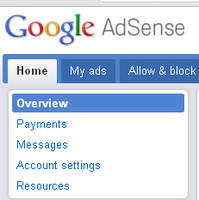

No comments:
Post a Comment