With adobe pdf reader or pdf writer software you can easily compress pdf files or can make the pdf file smaller in size.
Jul 30, 2010
Jul 29, 2010
How to convert eight Microsoft office 2007 program file to PDF or XPS easily
0
comments
Labels:
Software tips
You can convert, export, or save eight Microsoft office 2007 file like MsWord 2007,Microsoft office PowerPoint document to pdf and XPS easily.It also allows you to send as e-mail attachment in the PDF and XPS formats in a subset of these programs.
Jul 23, 2010
How to know a website is safe .
0
comments
Labels:
internet tips
All you need to look for https instead of http in address and view the security certificate in browsers.Thus you can easily identify,understand,realize,find,know a website is safe or not.
Jul 22, 2010
How to hide Blogspot blogger navigation bar
0
comments
Labels:
Web Design,
Web development
How to disable or how to hide Blogspot navigation bar is not that hard.All you need to copy a simple code and paste it in to Blogspot template code.Thats it!
Jul 21, 2010
Top featured websites in Bangla language
0
comments
Labels:
internet tips
There are lots of websites in Bangla language of Bangladesh now-a-days.I have seen some of them excellently featured.Here is a list of some best websites in Bangla language in Bangladesh.I will write a full complete list including all others some other time.
Blogspot template designer-ADJUSTABLE width template.
0
comments
Labels:
Web Design,
Web development
You can resize your blogs width any time,by just 10 seconds in blogspot advance draft.blogger.com template designer.Don't need to know any html or css ,web coding.
Jul 18, 2010
Six simple reason that you will love adsense as reliable online income
0
comments
Labels:
Adsense,
Earn online
Jul 16, 2010
Delete temporary internet files-browser cookies-password
0
comments
Labels:
internet tips
Jul 15, 2010
How to format virus infected pen drive / flash drive / memory card safely.
7
comments
Labels:
Computer tips,
USB Device tips
Virus infected flash drive,USB device,memory card,pen drive can be cleaned or format easily and safely-Explained.
Jul 13, 2010
Latest version free Google Picasa desktop image edit and sharing software download for XP, Linux, Mac
0
comments
Labels:
Computer and Windows
Google Picasa is a free software from Google.It is light photo editing software and excellent web sharing integrated.By Google Picasa you can upload photo directly in to your picasa web account.And can view each photo in online.You can add or remove or rearrange photos in online album from your desktop picasa interface.
If you have a GMAIL account , you can have free 1GB photo storage in picasaweb. So Download Picasa image editing and sharing software from Google.
If you have a GMAIL account , you can have free 1GB photo storage in picasaweb. So Download Picasa image editing and sharing software from Google.
Download link for Google Picasa Latest version for Xp/Vista7,Mac, Linux
- Go to download page of Picasa for windows Xp/Vista7 in Google
- Go to download page of Picasa latest for linux in Google
- Go to download page of Picasa latest version for windows Mac in Google.
Jul 11, 2010
How to turn off auto play of USB devices like flash drive,pendrive,memory card in windows.
1 comments
Labels:
Computer tips
How to stop pen drive or flash drive virus when inserted to computer,how to avoid USB device virus-All answered
If auto play is enabled in your system then when you insert a pen drive or usb device , media (audio,video) and setup files in the device start immediately.This option is now-a-days is used to spread virus or harmful program from infected pen drive to computers.
It is a most severe problem.Whenever a pen drive is infected ,you can not insert in to ps to clean it.As you insert it to clean,it will infect your pc and you will never know it.
Check the radio button in "Enabled" and select "all drives" .Thus the turn off option is enabled.
How to format virus infected pen drive / flash drive / memory card safely.
If auto play is enabled in your system then when you insert a pen drive or usb device , media (audio,video) and setup files in the device start immediately.This option is now-a-days is used to spread virus or harmful program from infected pen drive to computers.
It is a most severe problem.Whenever a pen drive is infected ,you can not insert in to ps to clean it.As you insert it to clean,it will infect your pc and you will never know it.
Turn off auto play-Can easily be done.
Open "Group policy editor"
- In start menu open run option.
- In the text input area of "run" type gpedit.msc .
- Then press "ok " button.
- Thus "Group policy Editor " will open.
- start-run-(gpedit.msc)-ok
Work with "Group policy editor"
- In group policy editor , click on Administrative templates in user configuration .
- (group policy editor -user configuration-Administrative template).
Turn off auto play- finally.
In administrative template under user configuration ,click on "system".Then click "turn off auto play" .Check the radio button in "Enabled" and select "all drives" .Thus the turn off option is enabled.
Useful links-Flash drive security
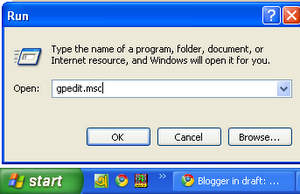 |
| Type "gpedit.msc" and press ok |
 |
| Work with group policy editor |
 |
| Find "turn off autoplay" |
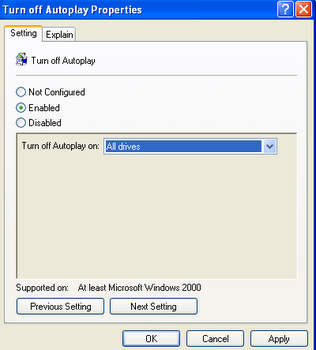 |
| Enable "turn off autoplay" |
Subscribe to:
Comments (Atom)