Its important to backup templates in regular basis.Because its everything-your design and widgets.If something happens,its may not be possible to solve.Then the only option is to restore from the backup template.
Making backup of Blogspot template
- From your Blogspot dashboard click Design
- Then click Edit Html tab.
- Then click on "Download Full template"
- Save it in your hard disk
Restoring Blogspot template from backup
To restore template
- Click on choose file
- Browse in your hard disk for a valid template /or that you had back up
- Then click upload
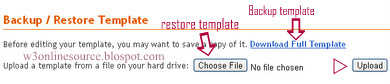 |
| Backup and restore blogspot template |

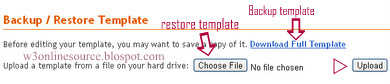
No comments:
Post a Comment