You can publish post from your mail in blogspot blogger,It is called Mail to Blogger or Posting on the go.All you need to do is a simple configure change and its done.
What is this-Mail to blogger
- You will mail to blogger from your mail address.
- Address will be like this-yourmail.secretword@blogger.com.
- You will choose the secret word and can change it any time.
- Choose options for mail publishing.
How to active Mail to blogger in blogspot
- From your blogspot Dashboard click on Settings tab.
- Then click on Email and Mobile tab.
- Then in posting options enable it.
- Select a secret word.
- Choose from two options.
- Publish emails immediately-your sent email will publish automatically.Preserve secret word carefully,if anyone know it they can publish anything.
- Save to draft-sent email will be saved and you will later publish it from Dashbord >> Edit post tab.
Things you should know-About Mail to Blogger in Blogspot
When you sent mail to blogger via Mail to Blogger service-
- The subject of your mail will be the Title of the post [both drafted and published]
- You can attach image in mail and it will be published in the blog.
- Image size has restriction-Now 10 MB ,it may vary in future-so check back.
- You can attach any number of image.
- All attached imaged will be published first by attachment sequence,then the texts.
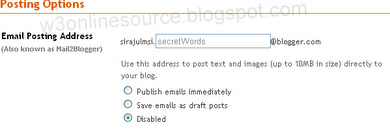
No comments:
Post a Comment