This is very annoying -windows security alert and prompt for updates.
Some times it tries to restart computer for automatic updates ,while I am doing important work or playing games.
Disabling this is not much hard.
How to disable windows security alert-Explained
Step1 -Open windows security center.disable windows security alerts
- You will find a button in bottom right of windows desktop.
- If you don't find the button there ,read this post.
Step2 -disable windows security alerts
- In security center menu,click on "change the way security center alerts me"
- Now uncheck the options in alert settings according to your choice.



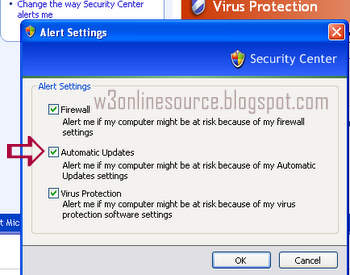
No comments:
Post a Comment